Joplin: My New Favourite Note-Taking App
I've gone through a few notetaking apps in my time, And as per my Ten Tech Commandments, I like things that have Markdown support. So recently I set about finding a note taking app that fit my needs. Eventually, I settled on Joplin. An open source app by a developer named Laurent Cozic.
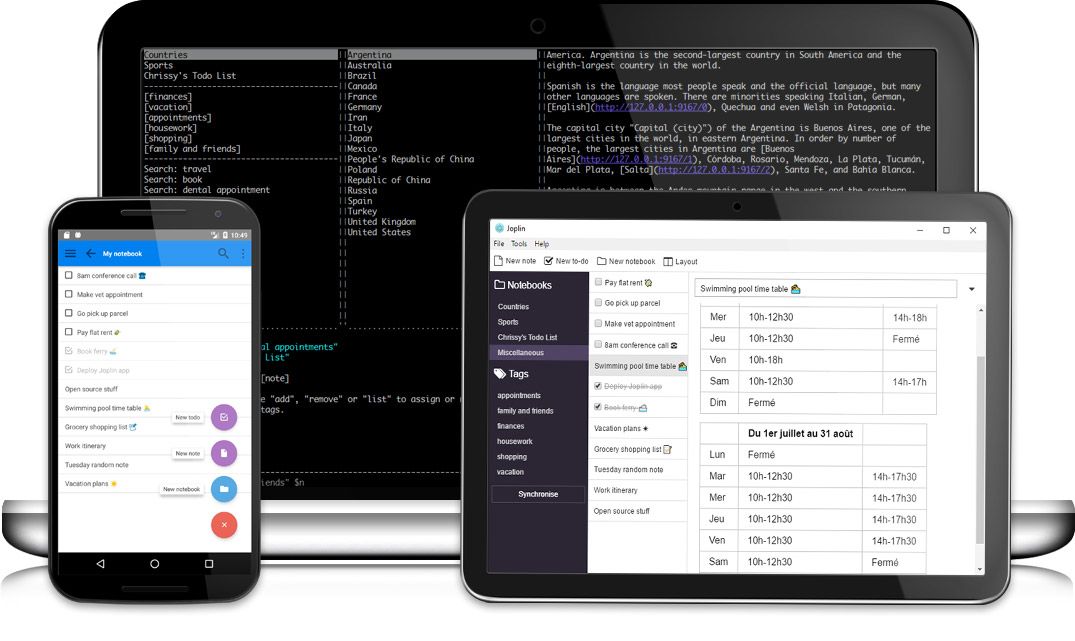
I've gone through a few notetaking apps in my time, And as per my Ten Tech Commandments, I like things that have Markdown support. So recently I set about finding a note taking app that fit my needs. Eventually, I settled on Joplin. An open source app by a developer named Laurent Cozic.

So, why Joplin? Sure I mentioned the Markdown support, but why else? Here's a quick rundown of why I picked it over any other tool in this space:
Joplin is Free and Open Source
Now, I won't claim to have a slavish devotion to the Open Source movement, but I mean, free is free. It's also a nice to know that if I decide I need extra functionality, I can spend some time, write it myself, and send in a pull request to the official Joplin GitHub repo. Also, initially I was looking for an alternative to tools like iA Writer and Bear. Both of those tools are wonderful, don't get me wrong. I just didn't want to have to pay another subscription fee in order to sync my notebooks across multiple devices.
You Can Choose How and Where You Want to Sync Your Notebooks
The options for syncing your data are a myriad horde; You can go as simple as flat file storage, a Dropbox or a Microsoft OneDrive account, to nerdier solutions like WebDAV, Amazon S3 (or any S3-adroit object storage provider such as DigitalOcean's Spaces), NextCloud, or as I previously mentioned, Joplin's own self-hosted Joplin server component (available on the Joplin GitHub page); which isn't required (and might not be the best idea if you're not familiar with Docker, as the documentation for the server is pretty threadbare). This one was a big deal for me. While I don't MIND using some nebulous bit of cloud storage owned by a service vendor, it's nice to know that I can store my notes on infrastructure I control, which I have done, and it was definitely a fun weekend project getting the Joplin Server up and running on my DigitalOcean account.
Your Notes are Encrypted-at-Rest
I'm a security geek. I'd be remiss if this weren't a concern for me, 'nuff said here.
It's Cross-Platform
Now, yes, anyone who knows me, knows that I'm an Apple fanboy. I own a MacBook Pro, use a Mac for work, I have an iPhone, an Apple Watch, Apple TV...hell I even have one of Apple's new AirTag smart keychains. But that's not to say I don't own an Android device or two, or that I don't have another laptop which runs, say, Kali Linux (y'know...for "extracurricular activities"?), and it's nice to know that I can get my notes on those devices as well.
It Also Does To-Do Lists
I know this seems trivial, but it's definitely nice being able to ditch not only my old note-taking app, but my to-do app too.
Final Thoughts/Summary
I've been using Joplin now for a couple months, and it's honestly a welcome replacement to the two or three apps I was using beforehand. It's definitely built for nerds like me, but it doesn't have to be super complicated, and I would still recommend it for an average user. BONUS: I just discovered there's a web frontend for Joplin, though I'm not sure how well-maintained it is, I think I might try to set it up, and perhaps document/review it here if I do.

