Must-Have macOS Power User Tools
Someone's always gonna have an alternative to the tools you build, and sometimes, they're just gonna be flat-out better than the originals.

Apple has gotten better in recent years in terms of including functionality that their customers actually WANT in macOS (despite weird shit like Stage Manager somehow making it past Beta...seriously, who asked for that??). But you can't account for EVERY use case, or every problem. Someone's always gonna have an alternative to the tools you build, and sometimes, they're just gonna be flat-out better than the originals.
With that said, there are definitely a few miscellaneous tools that I tend to install in every macOS-powered device I end up using, because they either do a better job of something macOS is already TRYING to do, or because they provide some useful little bit of extra functionality that I wish was built-in. Now, it's important to note that a good number of these apps are NOT free, but for my money, they're worth every penny. Without further ado then, here's the list:
Raycast

PRICE: Free (with paid options)
Until recently, I would've put Alfred in this slot, but as Spotlight replacements go, Raycast is SO much nicer for so many reasons. It's leaner and meaner, easier to write your own extensions for, and even has hooks into AI/GPT (though this is a paid/subscription feature).
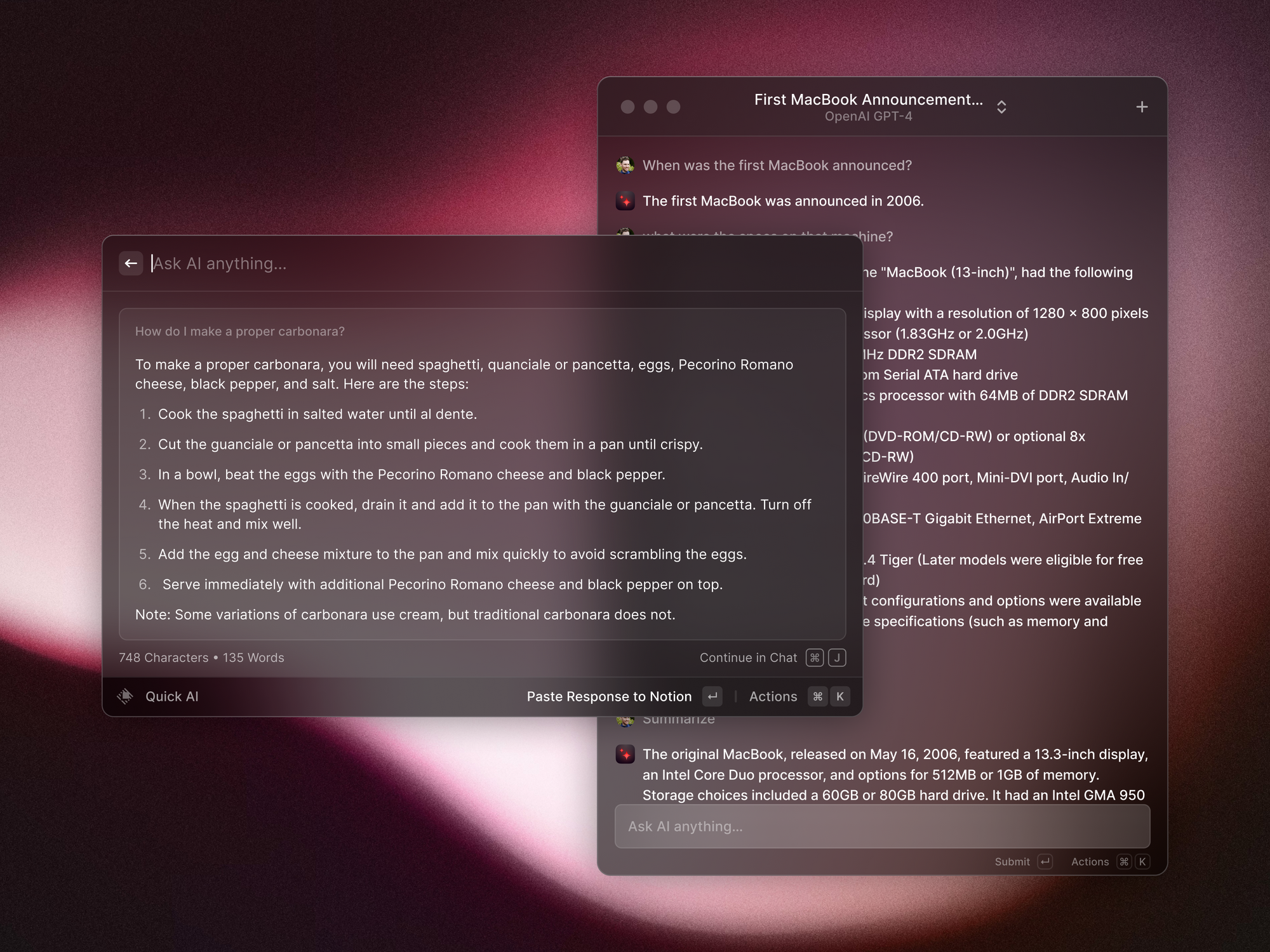
Having said that, the free version gives you everything you'll need, honestly. And the community surrounding this tool is pretty nice. They have a community Slack, if that's of interest to you.
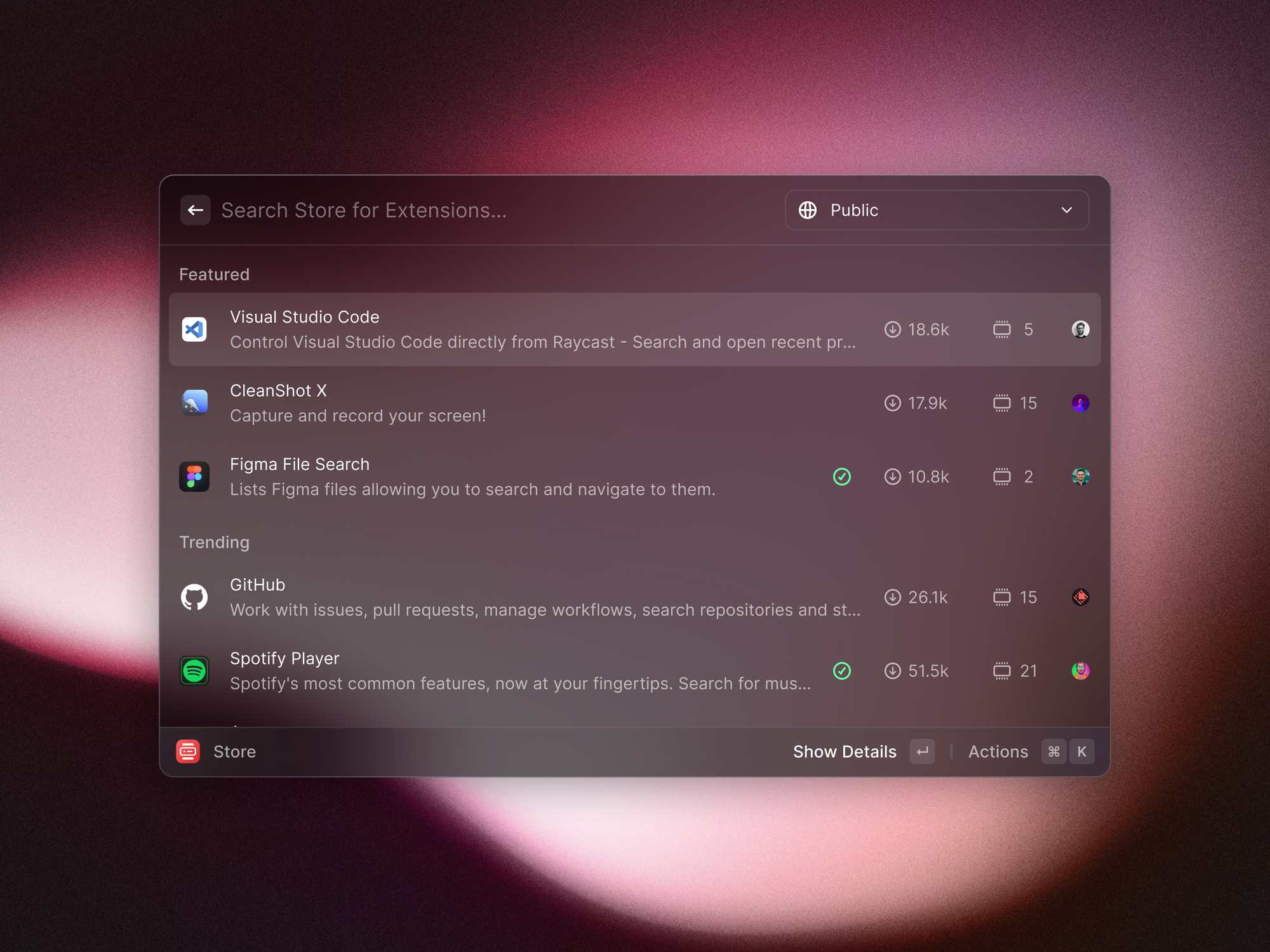
Raycast can be downloaded from their website: https://www.raycast.com
Amphetamine

PRICE: Free
Apple's gotten better with display/power management options in macOS, but the one thing its built-in tools still won't let you do, is disable sleep mode entirely. Amphetamine, as its tongue-in-cheek name suggests, will do that for you. By all rights, this tool (whose branding has gotten its developer, William Gustafson, in trouble with Apple AND GitHub more than once), can almost replace the display sleep settings in macOS wholesale.
But Amphetamine isn't just about DISABLING sleep mode, sure it'll do as much, but it's a surprisingly feature-rich app for such a specific problem domain. With Amphetamine, you can keep your screen awake on a timer, while an app is running, while a file's downloading, or half a dozen other possible scenarios, AND on MacBooks, it'll even keep your machine awake while the display is closed (provided you have the open source Amphetamine Enhancer companion app installed)
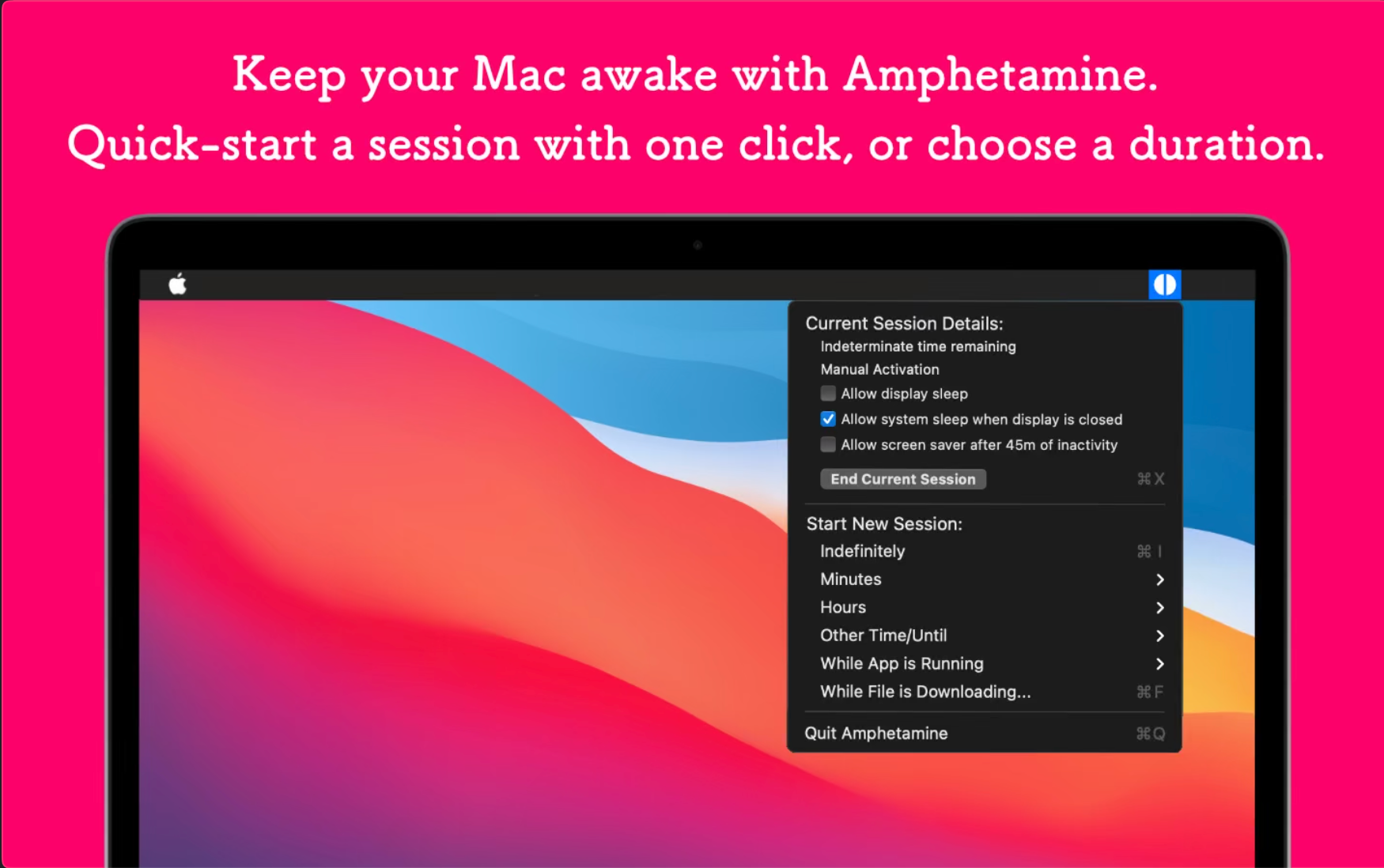
Amphetamine is available on the Mac App Store: https://apps.apple.com/ca/app/amphetamine/id937984704?mt=12
Synergy/Barrier

PRICE: $29 USD ($59 for the Ultimate license) / Free (if you use Barrier)
Until recently, if you wanted to share the mouse and keyboard from one machine to another, Synergy was kind of the only game in town. Now, Apple HAS introduced its "Universal Control" feature, which will let you share your mouse and keyboard between devices running macOS (and iPadOS). But what about between macOS and Windows? Mac and Linux? Linux and Mac? Windows and Mac? Universal Control unsurprisingly doesn't support those scenarios, so, Synergy it is.
Now, Synergy IS a paid app these days, and while I personally don't mind paying for it, not everyone wants to. So for that, there's an open source fork of Synergy 2 (the current version of Synergy as of the date of this post is 3.0.72), called Barrier.
It's important to note that Barrier, as a fork of an earlier major version of Synergy, is lacking a few of the niceties of Synergy 3.0, but if all you need is the basics, it may be what you're looking for.
Synergy can be downloaded from Symless: https://symless.com/synergy
Barrier can be downloaded from the project's GitHub: https://github.com/debauchee/barrier
Bartender

PRICE: $16 USD (Free 4 week trial)
With all these tools you're downloading, your menu bar is bound to get a little crowded; you end up with too many "Lucky Charms" (as a former colleague of mine once put it). Or maybe you just want to rearrange your existing menu bar items (or hide them altogether). Bartender will take care of this for you.
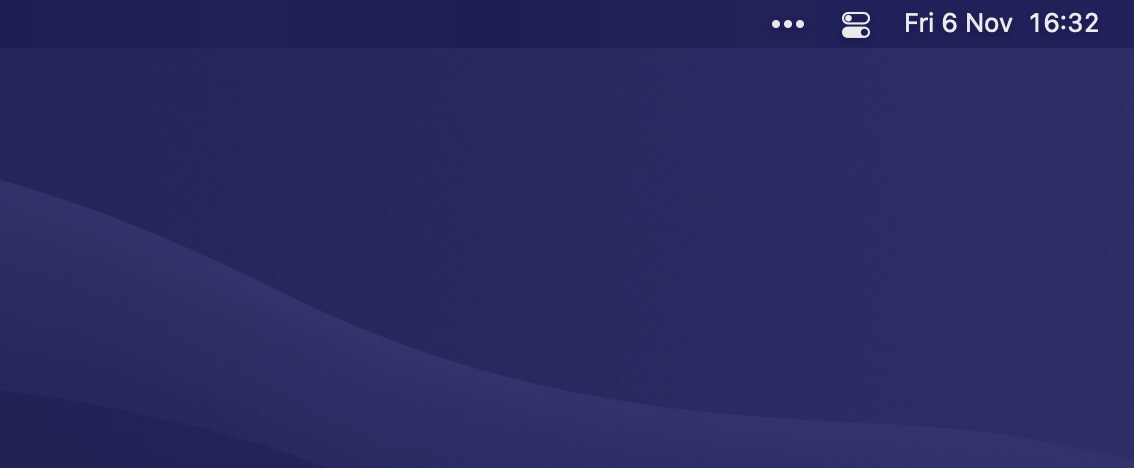
The app is paid, like many in this list, but has a four week free trial period. Long enough to get the hang of the app and decide whether it's something you need or not.
Bartender can be downloaded from its website: https://www.macbartender.com
Magnet

PRICE: $9.99 USD
Window Management is something that macOS still falls short on (see above comments regarding Stage Manager. Again, what the actual shit is that thing? Who the hell asked for that??). I've long been a proponent of tiled window managers, especially when you're working off of a laptop and don't have the luxury of multiple monitors (and no, AirPlaying to an iPad, while a cute parlour trick, is not a substitute, sorry not sorry).
With that said, there have been (and still are) many players in this space. I've used my fair share of them, but Magnet remains my favourite, because it really hits the goldilocks zone in terms of features. Not so many that it's overwhelming and pointless for the problem it's attempting to solve, and not so featurebare that you're left wanting for basic functionality.

Magnet can be downloaded from the Mac App Store: https://itunes.apple.com/WebObjects/MZStore.woa/wa/viewSoftware?id=441258766&mt=12
iTerm 2
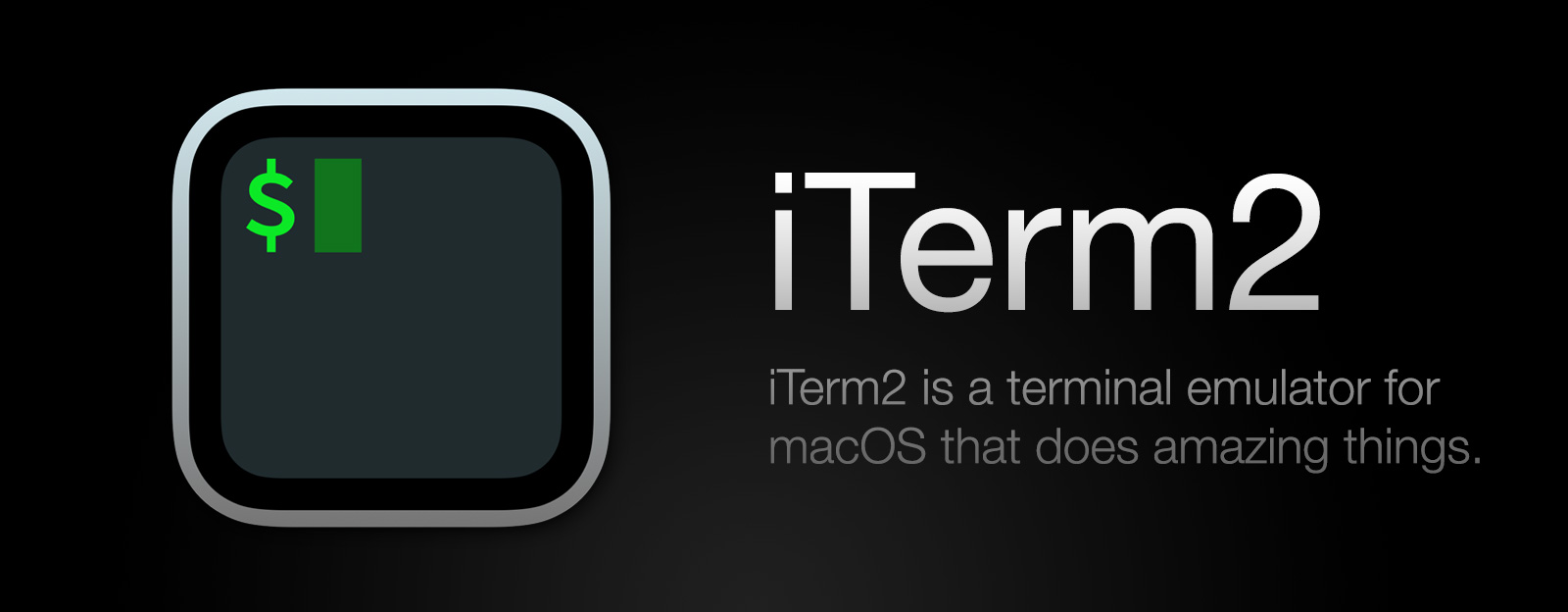
PRICE: Free
If you've been using a Mac for any length of time, and have had to access the terminal, then this is old news for you. Terminal.app is terribad, and always has been. iTerm2 is just better. Like in every way, and it always has been. There are plenty of other players in the market now, like Warp, but if you ask me, Warp gets it all wrong. I've yet to find any other terminal emulator app on ANY OS that I enjoy using as much as iTerm2.
A cursory glance at the Features page on its website should tell you everything you need to know.
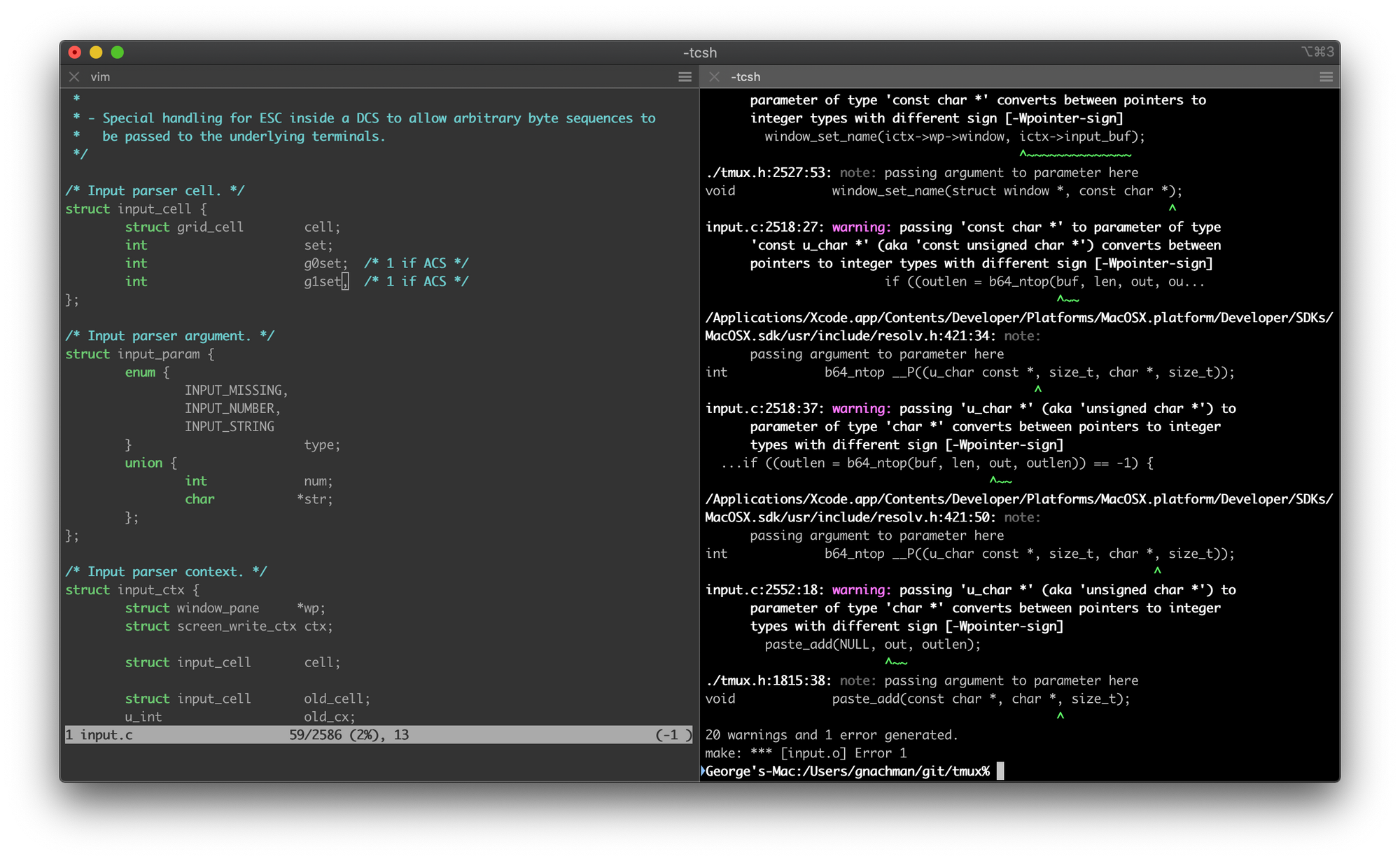
That's it, there's not much more to say, if you know, you know, otherwise, just go get the damn app already.
iTerm2 can be downloaded via its website: https://iterm2.com
Kap
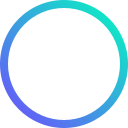
PRICE: Free
Kap is basically the solution to everything you wish you could do with a screenshot or screen capture. And it's open-source too, which is always a bonus. Additionally, it has a plugin architecture, should you want to add extra features. I can't say enough good about this app. I use it almost daily for work. The number of times thanks to Kap that I've just sent a gif or MP4 of a screen capture to explain something to a developer or client instead of a lengthy wiki article, too many to count.

Add to all this the fact that Kap supports a ton of cloud storage services such as Dropbox, Google Drive, and even Amazon S3, and you've got one hell of a powerful piece of software.
Kap can be downloaded from its website: https://getkap.co
ColorSlurp

PRICE: Free (with in-app purchases)
I do a fair bit of graphic design as a hobby. And sometimes I need the colour values for things that aren't part of what I'm working on, such as another design I'm pulling inspiration from. It's a bit of a niche problem, but you'd be surprised how often it crops up. So, enter ColorSlurp. ColorSlurp acts as a system-wide version of the eyedropper tool you'd find in any photo editing or vector graphics tool, and it's incredibly intuitive to use, as well as way more feature-rich than you'd expect.
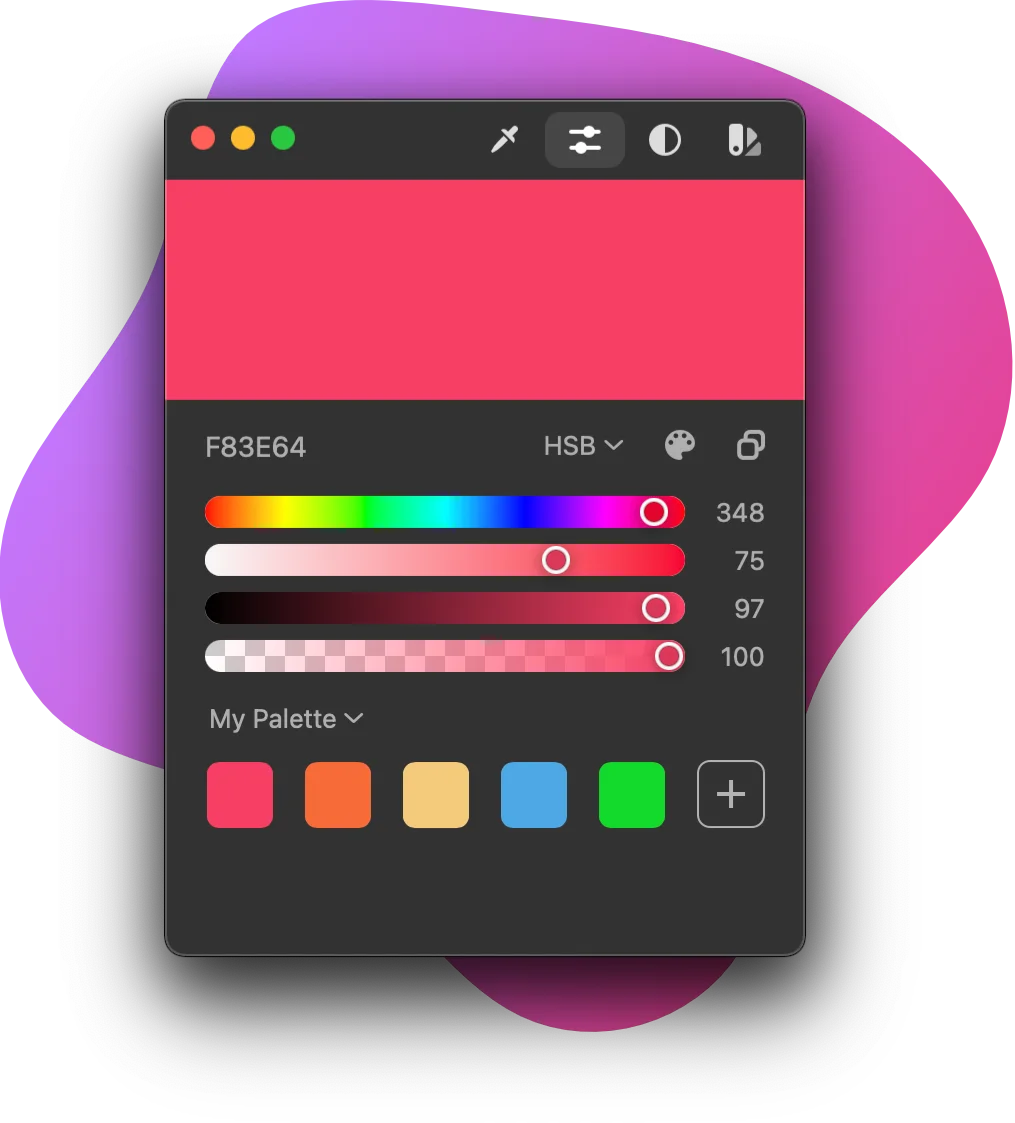
There's even a companion iOS app which will allow you to sample and save colours from anywhere by using your phone's camera.
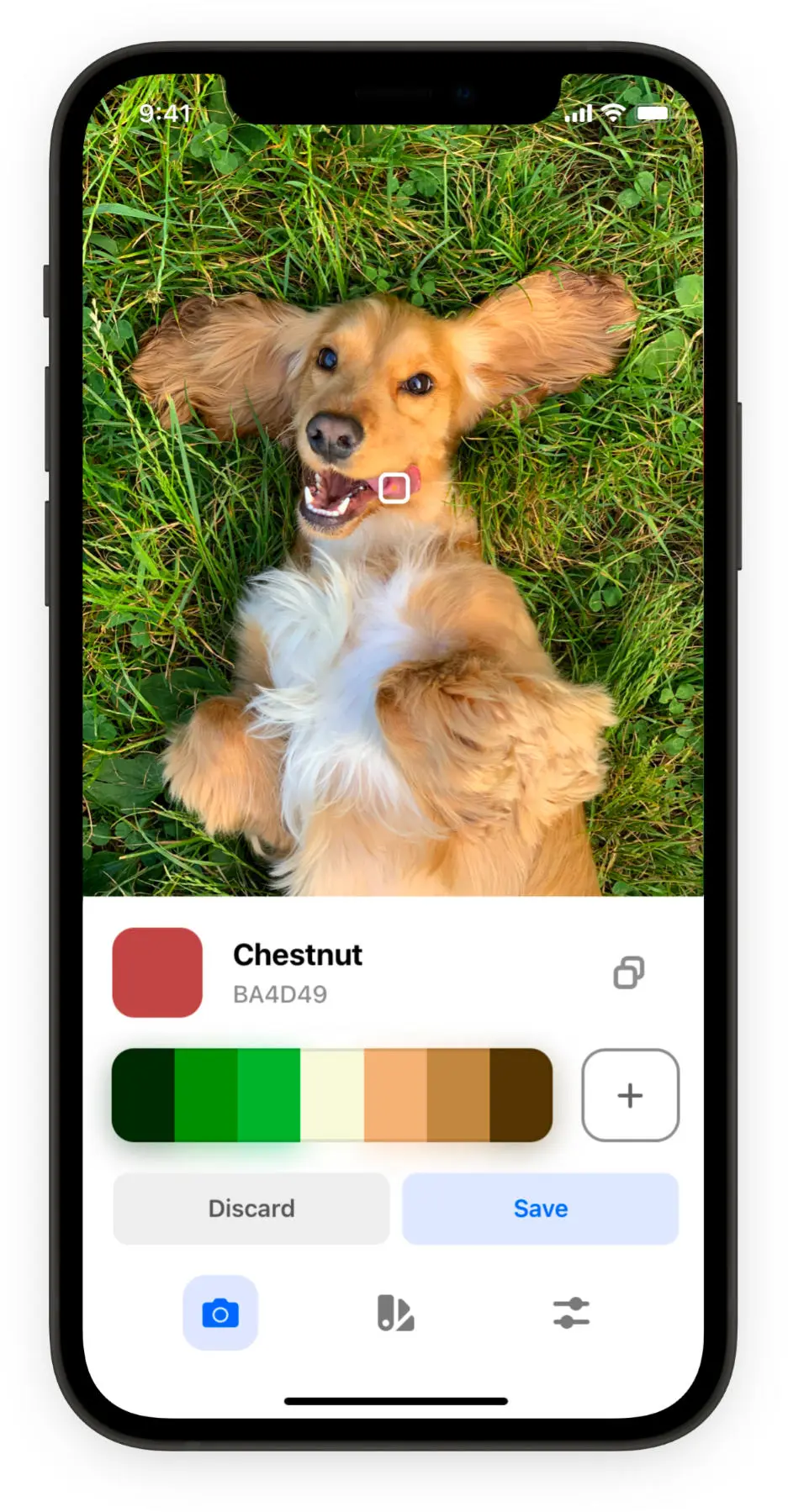
ColorSlurp can be downloaded from the Mac App Store: https://apps.apple.com/us/app/colorslurp/id1287239339#?platform=mac
Parcel

PRICE: Free (with optional in-app Purchases)
If you're like me, you do a lot of shopping online, and not just on Amazon. And tracking orders can be an absolute pain. Parcel attempts to make this easier by acting as an order tracker for all your purchases, regardless of the platform. There are other apps out there that will do this, like Shopify's Shop app as well as Route, but I like Parcel because it's JUST a package tracker, and it isn't attached to a merchant service that wants to scan your email for order numbers, or try to sell you products and services from vendors on their platforms.
The UI is clean, uncluttered, and intuitive. It does precisely what it says on the box. No more, no less.
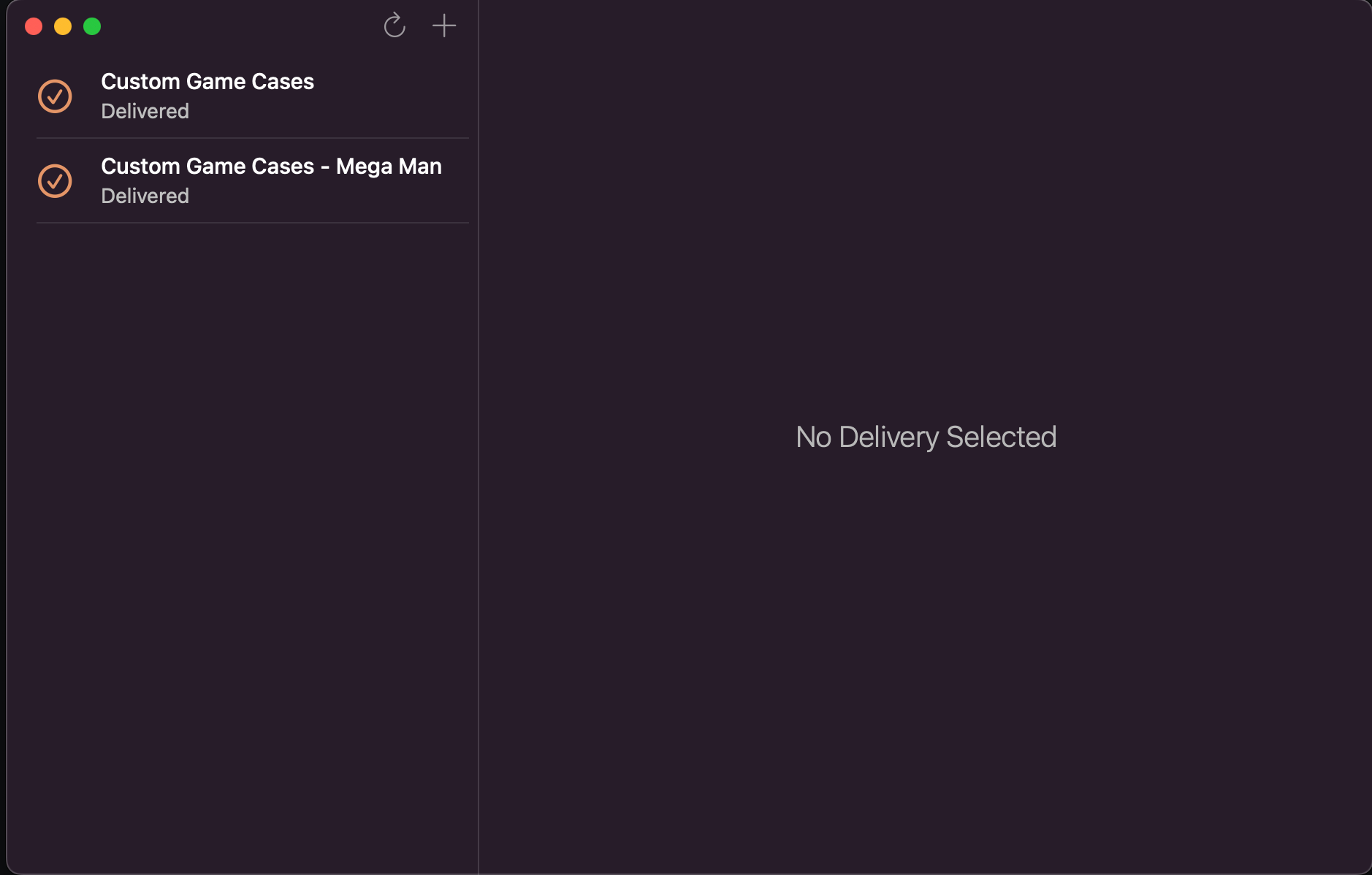
The fact that it has companion apps for iOS, iPadOS, and watchOS is pretty handy as well, and those apps are (predictably) every bit as uncluttered and no-nonsense as the desktop version.
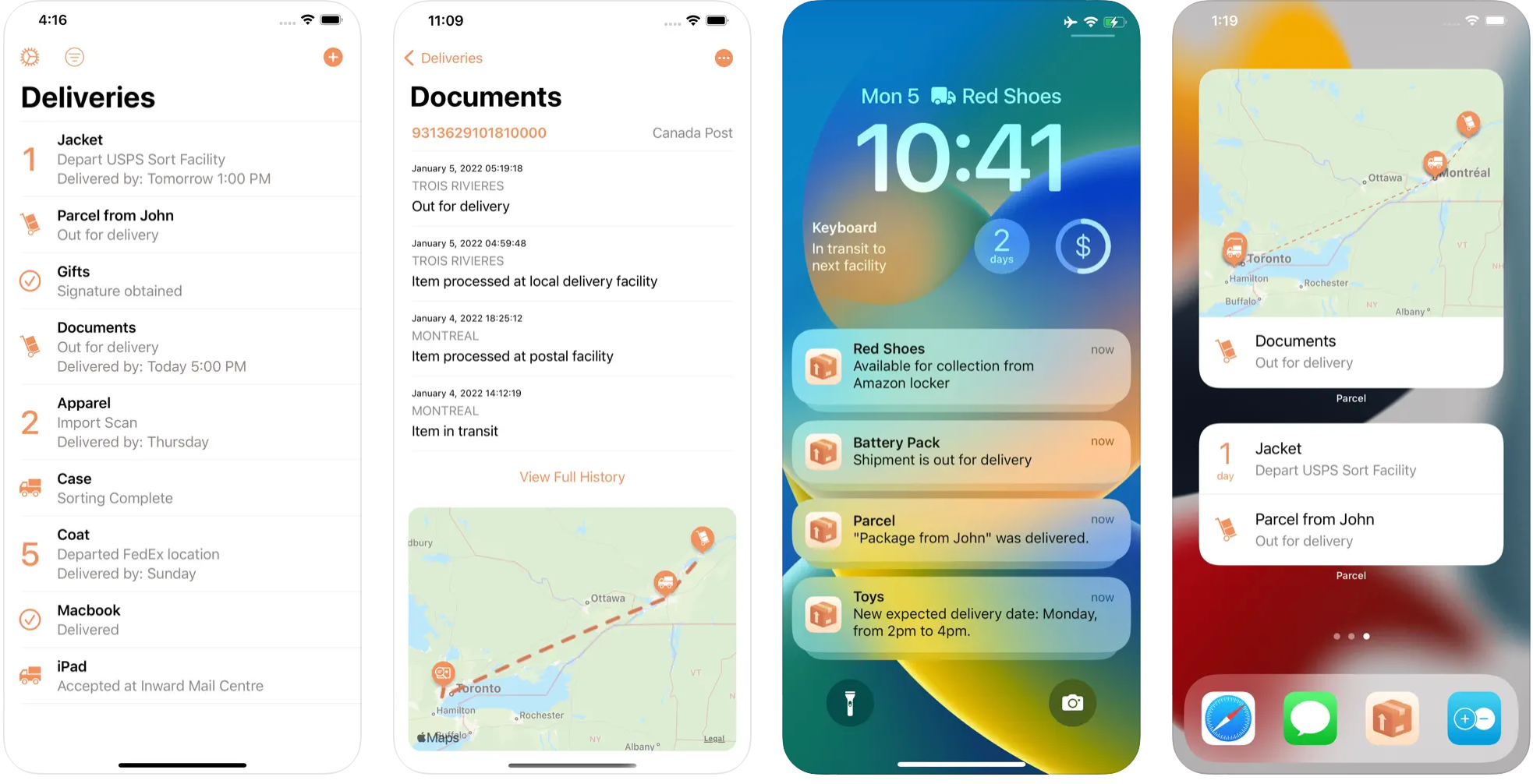
Parcel can be downloaded from the Mac App Store: https://apps.apple.com/ca/app/parcel-delivery-tracking/id639968404?mt=12

